Share this
10 ways Harmoni can help you analyze and visualize your data faster
by Infotools on 21 Jan 2020
Do you struggle to find quality insights from your research surveys? Here are ten ways the latest version of Harmoni will help you process, analyze, visualize, and share your insights faster.
 |
1. Find stories and insights fasterDiscover will assist you in finding patterns in your data automatically with smart algorithms and Bayesian statistics. Profile the groups that matter and easily compare them with others. |
2. Personalize your data viewsGlobal Filters are a unique and powerful top-level filter option to change your overall data displays. You can apply them at the project, view, story, or dashboard level. Personalize based on your user's permissions, location, or interests. |
 |
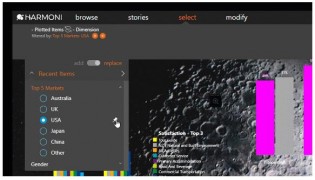 |
3. Stay focused on your target groupWith Pinned Filters, you can apply a common filter to a Story to show a different market, brand, or KPI. When you're investigating a target group of interest, set it and forget it. |
4. Connect multiple data sourcesConnect and harmonize your data from multiple sources in Harmoni. You can Connect to Voxco, Decipher, Qualtrics XM and SQL, or import from Dimensions, SPSS, CSV, and Excel. |
 |
| |
5. Create editable PPT exportsExport charts, tables, and dashboards directly to PowerPoint in an editable form, and customize further with themes. |
6. Auto-updating dashboards |
When you add updated data to your Harmoni project, your Stories and Dashboards display the new data automatically. All Harmoni users with access will see updated visualizations immediately. |
7. Smart Totals |
Take granular control over bases and the calculation of totals. You can include everyone, just those who answered survey questions, just those who answered the current question, or only those who are part of your current analysis. |
8. See significant differences clearly |
At the click of a button, see which differences are statistically significant with color-coded direction indicators in both tables and charts. |
9.Role-based personalization |
Harmoni Creator, Explorer, and Viewer roles can be personalized so that every user experiences Harmoni in the way that best suits their needs. |
10. Visualize results against targets |
You can now set and display benchmarks in bar charts to quickly see how current results compare to a target. |
Share this
- March 2025 (6)
- February 2025 (3)
- January 2025 (4)
- December 2024 (5)
- November 2024 (6)
- October 2024 (4)
- September 2024 (4)
- August 2024 (6)
- July 2024 (7)
- June 2024 (4)
- May 2024 (7)
- April 2024 (6)
- March 2024 (3)
- February 2024 (8)
- January 2024 (3)
- December 2023 (6)
- November 2023 (5)
- October 2023 (3)
- September 2023 (8)
- August 2023 (4)
- July 2023 (6)
- June 2023 (6)
- May 2023 (3)
- April 2023 (6)
- March 2023 (6)
- February 2023 (4)
- January 2023 (2)
- December 2022 (2)
- November 2022 (8)
- October 2022 (6)
- September 2022 (6)
- August 2022 (7)
- July 2022 (5)
- June 2022 (6)
- May 2022 (5)
- April 2022 (4)
- March 2022 (8)
- February 2022 (7)
- January 2022 (1)
- December 2021 (2)
- November 2021 (2)
- July 2021 (4)
- June 2021 (2)
- May 2021 (4)
- April 2021 (2)
- March 2021 (5)
- February 2021 (3)
- January 2021 (3)
- December 2020 (1)
- November 2020 (5)
- October 2020 (2)
- September 2020 (5)
- August 2020 (4)
- July 2020 (4)
- June 2020 (1)
- May 2020 (3)
- April 2020 (6)
- March 2020 (3)
- February 2020 (4)
- January 2020 (2)
- December 2019 (4)
- November 2019 (4)
- October 2019 (3)
- September 2019 (2)
- August 2019 (4)
- July 2019 (5)
- June 2019 (2)
- May 2019 (4)
- April 2019 (4)
- March 2019 (2)
- February 2019 (4)
- January 2019 (3)
- December 2018 (5)
- November 2018 (2)
- October 2018 (1)
- September 2018 (3)
- August 2018 (5)
- June 2018 (4)
- May 2018 (4)
- April 2018 (3)
- December 2017 (1)
- November 2017 (2)
- October 2017 (1)
- September 2017 (3)
- August 2017 (2)
- June 2017 (2)
- February 2017 (2)
- January 2017 (2)
- December 2016 (2)
- September 2016 (1)

No Comments Yet
Let us know what you think